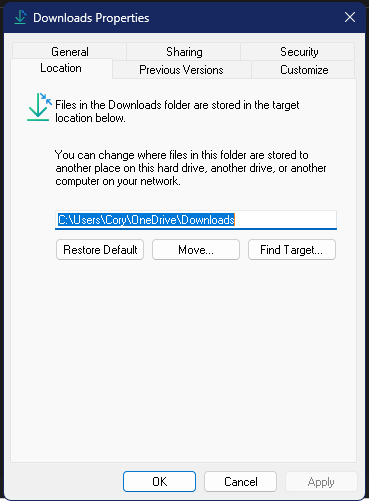If you are using a Microsoft Windows computer running Windows 10 or Windows 11, or an Android Phone and already have a subscription to Microsoft 365, and your downloads are eating up your storage, you can move those files to the cloud and save a considerable amount of local storage. All it takes are some pretty simple (and cheap) steps. to have your files and remove them from your local storage without having to delete any of them!
With the volatility of the Internet these days, there is more and more reason to save those old downloads rather than deleting them. Something you downloaded today may not be there 6 months from now, or worse yet a program could get upgraded and wind up worse than it was before the supposed upgrade,, so having that older version to reinstall is sometimes worth the price of storage to hold on to it.
This is done with a few simple clicks on the computer. The added benefit of this method is that your downloads (or even all your files from your phone) will remain available on the web or any device and your PC!. This makes even more sense if you are using a Samsung phone as they are already integrated with OneDrive out of the box!
On Windows, all you have to do is go into your user folder (C:\Windows\Users\[UserName]) and right-click the downloads folder, click “Properties”, then click the “Location” tab, then the “Move” button. A folder selection dialog will come up, then find the “OneDrive” folder under your user name and create a new folder called “Downloads”, Double-click that folder, and then click “Select”. A prompt will come up asking if you want to move all the contents of the “Downloads” folder to the new location, click Yes. Then you simply wait while the files are moved to the new location. The new Downloads folder will become your default downloads location, and all the files placed there will automagically be synced to OneDrive. Any files in the OneDrive folder that aren’t accessed in 30 days are automatically deleted and replaced with placeholders that will cause the file to be downloaded locally from cloud storage when accessed. This behavior is similar to the “Automatic Backups” to OneDrive that are created for your Documents, Photos, Music, and Videos folders by windows when you enable cloud backups.